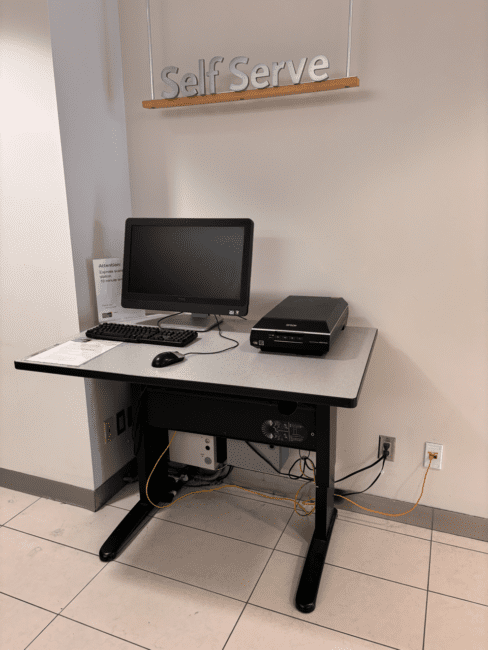
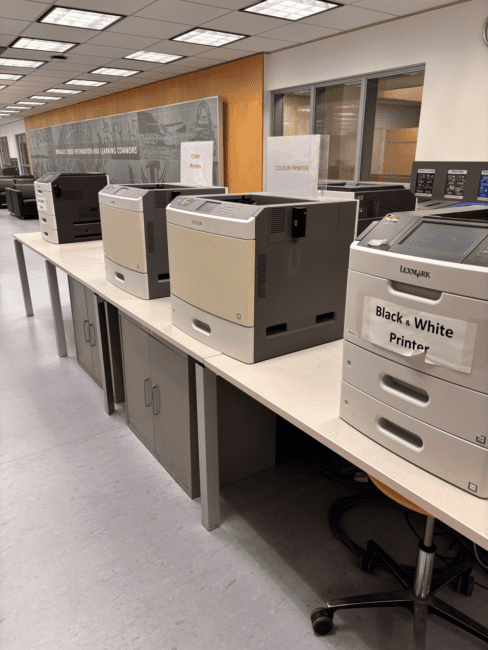
Printing
Printing is available in the Library. Black and white and colour printers are located in the Besse Information and Learning Commons on the main floor of the Library. To print, you will need to load funds onto your OneCard. Printing cost is $0.07 per page for B&W; $0.49 per page for colour. Only 8.5” x 11” letter-size paper is available.
Wireless Printing
To print from your phone or laptop, you will need to log into the Toronto Metropolitan University Campus Wireless Printing Service. You need to be on the TMU wifi network to access this service. CCS provides more information about this service on their Wireless Printing page.
Scanning
Scanners are available on the main floor of the Library. Three Epson scanners are located behind the Information Desk and one scanner if located opposite the Circulation Desk.
Adding Funds to Your OneCard
You can add funds to your OneCard using one of the following options:
- Online via OneCard eAccounts using your torontomu credentials
- Via PHIL Machines on campus (see campus map for locations)
- By calling the OneCard Office at 416-979-5000, ext. 557565
- Visit the OneCard Office in POD-52A during regular business hours
More information and options can be found on the University’s Loading Funds page