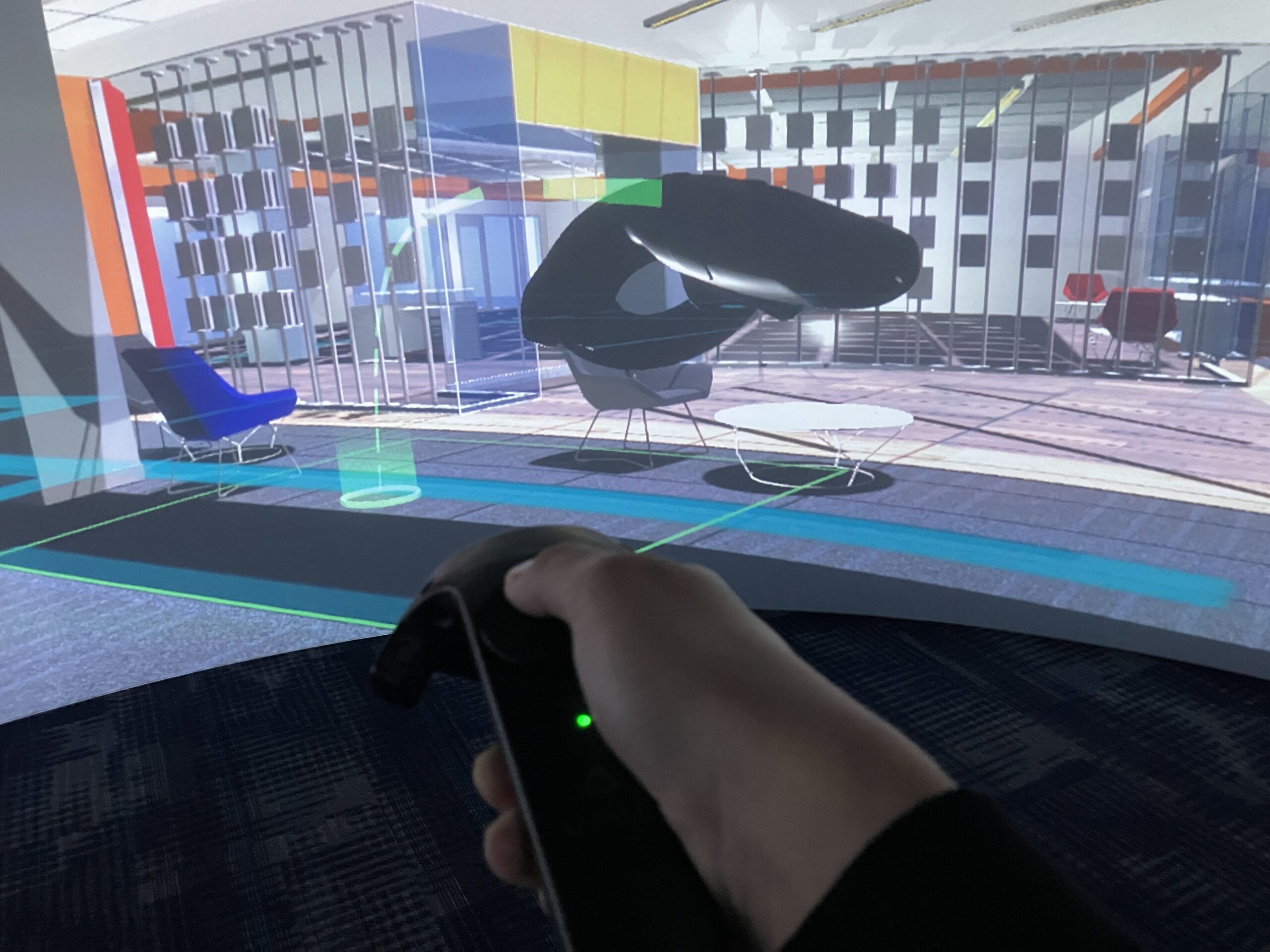What is the Immersion Studio best suited for?
The Immersion Studio is designed for students and faculty looking to explore new forms of collaborative, shared, and immersive experiences, whether that be VR simulations, visualizations or immersive exhibitions. It allows for immersive media and shared VR experiences to be experienced by multiple students or faculty (up to 10 seated on chairs or 15 sitting on floor), and allows participants to view VR or 360° content without the need to wear a VR headset. Considering some of the drawbacks of traditional VR headsets such as eye strain from HMD lenses, frequent cleaning for safe use between multiple people, and an overall singular experience, the Immersion Studio can be seen as a more attractive alternative for viewing VR content across a larger group of students and faculty.
Optimum File Specifications
The most common forms of content creation for the Immersion Studio are 360 images, 360 video/audio, and 3D applications developed in Unity or Unreal. Below are the optimum file requirements for each of type of media.
- Images: 8000px x 1000px jpegs or pngs, 8K 360 photos
- Video: 8k 360 video OR 8000px x 1000px panoramic video, 360 youtube video link
- 3D/VR content: Unity or Unreal project
What are the most common use cases for the Immersion Studio?
The most common forms of content used in the Immersion Studio are 360/panoramic images, 360 video, Spatial audio, and 3D Immersive experiences. Below is a list of potential subject areas that could benefit from using the Immersion Studio for research initiatives and suggested use cases for each area. Please note that this list is not exhaustive but merely provides a starting point for brainstorming ways in which the Immersion Studio can be used.
Psychology (VR Simulations)
Documentary Media (360 Video Journalism)
Hospitality and Tourism (360 video tours)
Digital Media, New Media, Media Production (360 video and 3D environments)
Interior Design (Virtual space design)
Architecture (3D model VR simulation)
Game Design (VR experiences)
Additional Reading
Software Compatibility and API’s
There are many forms of 360°, 3D and 2D content that can be exported for the Immersion Studio. Some of the most popular formats of 360° content include Virtual Reality simulations, 360° video, LiDAR capture, and Panoramic images. Additionally, the Immersion Studio can be used to support research initiatives in areas such as digital humanities, digital media, health sciences, psychology, architecture and documentary media, while also providing opportunities for faculty and instructors to create engaging immersive experiences and course content for students.
The most commonly used softwares for the Immersion Studio are as follows:
- Adobe Premiere Pro
- Adobe Photoshop
- Matterport
- Revit
- Twinmotion
- Unity Game Engine
- Unreal 4 Engine
- Unreal 5 Engine
Content Creation for the Immersion Studio
To get started importing content or creating content for the Immersion Studio the following entry level equipment or open source software may be useful:
- Android/ iPhone Smartphones with Panoramic imaging capabilities
- Samsung Gear 360
- Kodak PIXPRO ORBIT360 4K 360° VR Camera
- Go Pro Max 360 Camera
- Unity Game Engine or Unreal Game Engine
You can borrow some of this equipment through the Library’s technology lending program.
Immersion Studio Content Development Tips
Although the Immersion Studio is excellent for VR applications and 360 visualization, it does come with its own set of development challenges. Most of the time, these challenges relate to the limitations of the projectors themselves rather than the software or hardware that runs the Immersion Studio. When developing for the Immersion Studio please keep the following in mind:
- Due to the nature of projection technology, colour contrast will almost always make visuals look flat, or lack some colour. Black and white photos tend to display very well however.
- Because projectors are always projecting some form of light, blacks tend to look very flat compared to how it displays on screen monitors. As a result, deep blacks should be avoided when developing visuals for the Immersion Studio. This is especially the case when developing still 360 images.
- It’s important to understand the relationship between 360 content and locomotion, and how it affects a user’s sense of orientation. When filming 360 video, it is best to record using a tripod to keep the camera still, and to have the subject or subject matter move around the camera rather than with it. This will provide the most comfortable viewing experience.
- Drone footage is possible to view in the Immersion Studio, but care should be taken when considering the speed at which the drone is moving when capturing the footage. Footage captured by a fast-moving drone may make some viewers experience motion sickness when it is viewed in the Immersion Studio.
- The native resolution of each individual projector is 1080p. Due to this, visuals with extremely fine details (such as fine text) should be avoided. Although small text is legible in the Immersion Studio, fine text and detail may cause the viewer eyestrain.
- Shadows are almost unavoidable in the Immersion Studio unless the viewer is standing directly in the middle of the space. If you have an audience of more than 6 people, you may want to consider using some form of seating to minimize the amount of shadows that are cast. Seats can be placed anywhere in the space, however, it would be best to consider a circular seating formation that is at least 2 feet away from the projection screen.
- There is no way of adjusting the black point on the projectors in the Immersion Studio, so this needs to be taken into consideration when designing experience that use a lot of black elements