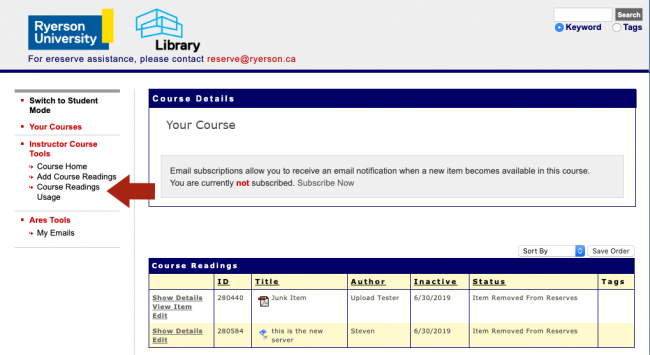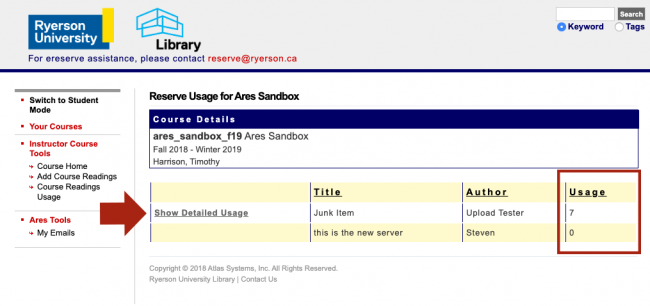For each of your course readings in D2L you can check the usage statistics to see how many times a document link has been opened.
Accessing Usage Statistics
In your D2L Course, click on Library E-Reserves
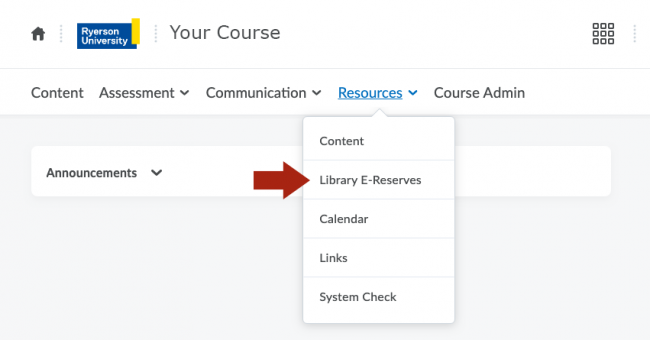
On the E-Reserve page, click on Course Readings Usage on the left-hand side of the course menu page.
The Usage column on the right side of the page will show how many times a document was opened.
The “Show Detailed Usage” link on the left will let you see details about date and time of usage for a particular reading.