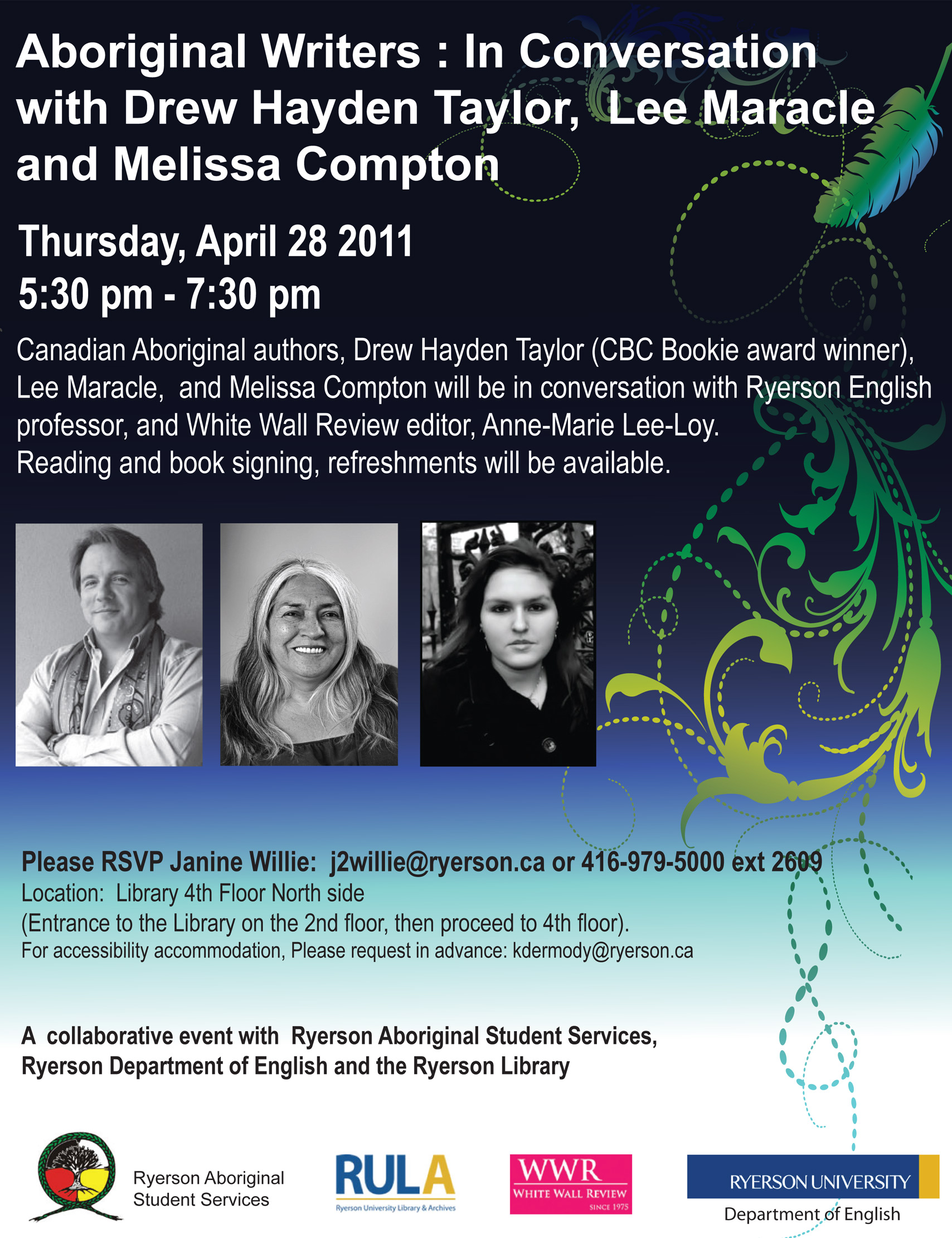In preparation of the upcoming conference hosted by Ryerson about Chinese counter culture in Canada and beyond, check out the display in the case on the second floor near the Reference Desk!
The display includes items from the library collection about Chinese culture, as well as literature and personal artifacts. For more information about Chinese culture in Canada and beyond, have a look at some of these items in our collection.
The Counter Cultures: The Space and Place of the Chinese Shop conference, hosted by Toronto Metropolitan University, will run from July 24-26. It includes a roundtable event, photography exhibits, film screenings, and various panels. Ryerson scholars will be among the panelists at the conference. For more information about the conference, including registration information and a full list of events, see the conference website.