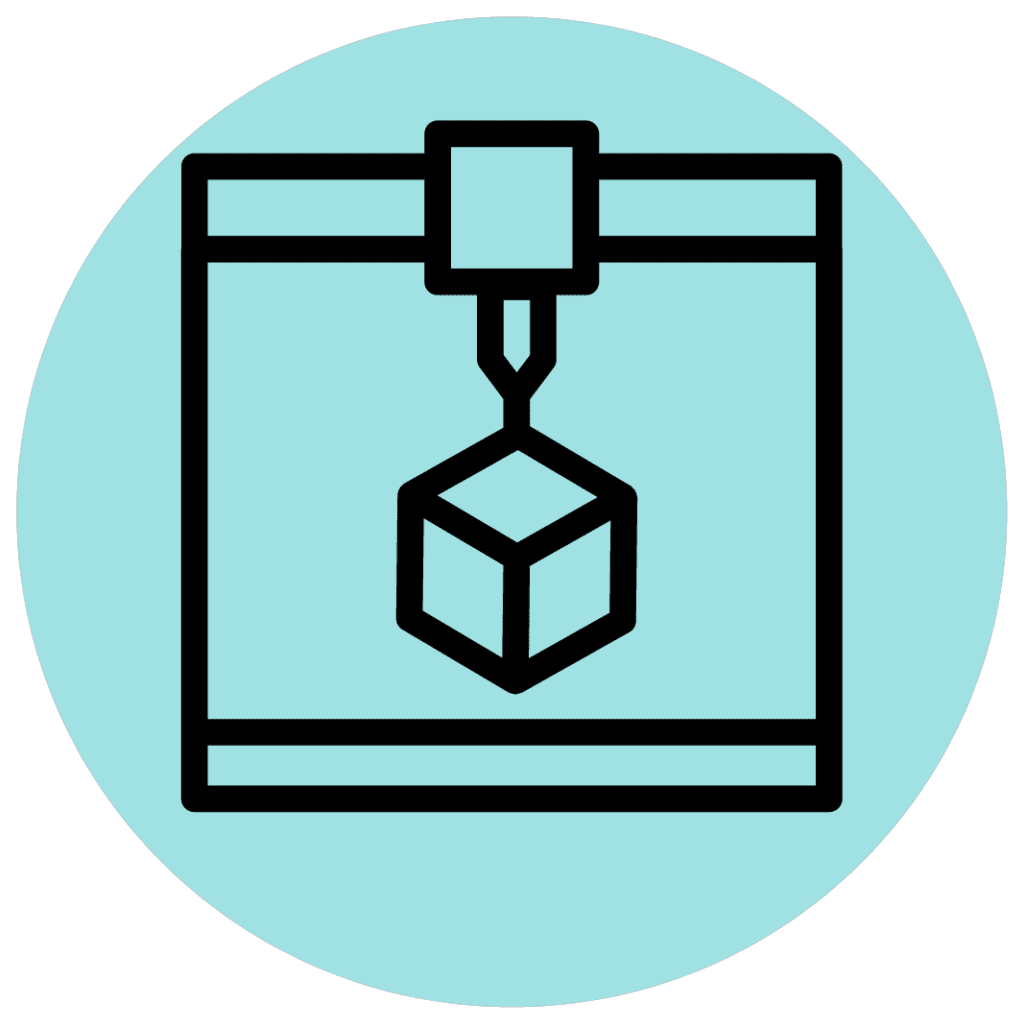The Digital Media Experience Lab provides 3D printing access to all TMU students and employees at no cost.
The Lab offers two no-cost 3D printing services to TMU Libraries users:
- Staff-Assisted Printing – Ideal for beginners or occasional users who need to 3D print simple objects. This service operates on Prusa MK3+ Printers.
- Self-Serve Printing – Perfect for anyone who wishes to modify settings or 3D print multiple objects. This services is run on high speed Bambu Labs printers.
Staff-Assisted 3D Printing
As soon as you have completed both 3D Printing Certification Levels 1 and 2, you will be able to book the Prusa 3D printers at the DME using the form below.
DME 3D Printing Certification requires that you:
- Watch the 3D printing certification videos below (8 minutes)
- Pass the 3D Printing Certification 1 knowledge quiz (5 minutes)
- Book and pass a 3D Printing Certification 2 test (30-45 minutes).
- Apply for your optional LinkedIn / open badge.
After you have met the above requirements, you will then be ready to use the 3D printers at the DME. Certified users should then upload their prints and staff will review them in 1-2 business days.
Self-Service 3D Printing
The DME has 4x Bambu A1 printers (PLA-only) and 1x Bambu X1 Carbon (PETG-only).
After training, you can book one of these printers at a time for up to 4 hour slots – perfect for iterating through multiple prototypes or prints with multiple pieces:
- Pass the 3D Printing Certification 1 quiz
- Register for In-person Bambu Training (60 minutes) 4-7 days before you aim to print.
- Apply for your optional LinkedIn / open badge.
Notes: Users should adhere to all TMU Libraries and University policies. You must be present in the lab for the duration of your full print and you will need to check in with a staff member before all prints.
Part 1 – Using the DME’s Staff-Assisted Prusa Printing Service
Length: 02:32
Summary: Gain an understanding of the required settings and workflows to use the DME’s Prusa MK3S+ printers.
Part 2 – Safety Rules for DME 3D Printing
Summary: This video provides a basic overview of 3D Printing safety rules at the DME.
Length: 2 minutes
3D Printing FAQs
How long does my 3D printer certification last for? Our 3D printer submission systems have been configured to verify that you have completed a DME 3D printing workshop before you may book a print slot. Generally speaking, certifications are valid for one full year after they have been completed. If in doubt, please check in with dme-advising@torontomu.ca or sign up for a workshop through our website.
How much does it cost to print at the DME? TMU students are not charged fees to 3D print at the DME. As long as you fall within the the guidelines below, the TMU Libraries will subsidize PLA filament costs for lab users.
How long can I print for? Printing time varies based on the printer that you are requesting. Staff-assisted prints on the Prusa MK3+ printers are limited to 6 hours per print / 9 hours printing time per week. Our self-service printers (Bambu Labs A1 model) are limited to 4 hours per print / 7 hours printing time per week. The Lab’s Bambu X1 Carbon – our PETG printer – is limited to 3 hours per print / 4 hours maximum per week.
How long will my print take? This depends on many factors. However, you will learn how to get a print time estimate by following the training in Certifications 1 and 2.
What am I allowed to print? You can print anything you would like, with the exception of cannabis paraphernalia, weapons (of any kind), and items flagged as offensive by DME staff.
Do I have to stay for the entire booking slot? You only need to stay for the first 20 minutes of your print on the Prusa MK3+ printers. If you are printing on a self-serve Bambu model printer, please be prepared to stay for your entire booking slot.
Can I choose the colour? Filament colours include white, black, grey and alternating colours. However, the availability of a specific colour is not guaranteed. Check in with a DME advisor to see what colours are available before you book a print at the DME.
Can I bring my own filament? Although this may change in the future, we generally cannot print in other filament types. At present, the DME only prints in PLA or PLA+ filaments, typically in either black or white. Students are only permitted to use these pre-loaded filaments at our printing stations.
Are there any exceptions to the time limit? No.
Can I print multiple items at the same time? Yes, but ensure that you’ve completed an intermediate training session and have reviewed your print with an advisor. You will be responsible for watching your print at all times.
What happens if I miss my 3D printing booking? If you are more than 15 minutes late for your booking, your booking will automatically be canceled and the time will be available for another student to book. We ask that students cancel their bookings beforehand if they cannot make it.