DME staff offer all TMU students two styles of training as part of our popular “Learn This” lineup:
- Tutorials: Informal, drop-in sessions led by a staff advisor. Most tutorials average under five participants. All software and/or equipment will be provided at the DME Lab.
- Workshops: Scheduled events led by a staff advisor. Up to 30 participants may be present. All software and/or equipment will be provided at the DME Lab.
Training generally takes place in in-person at our SLC 308 lab. Use the booking link to access event details and register for your desired workshop.
“Learn This” Session Descriptions
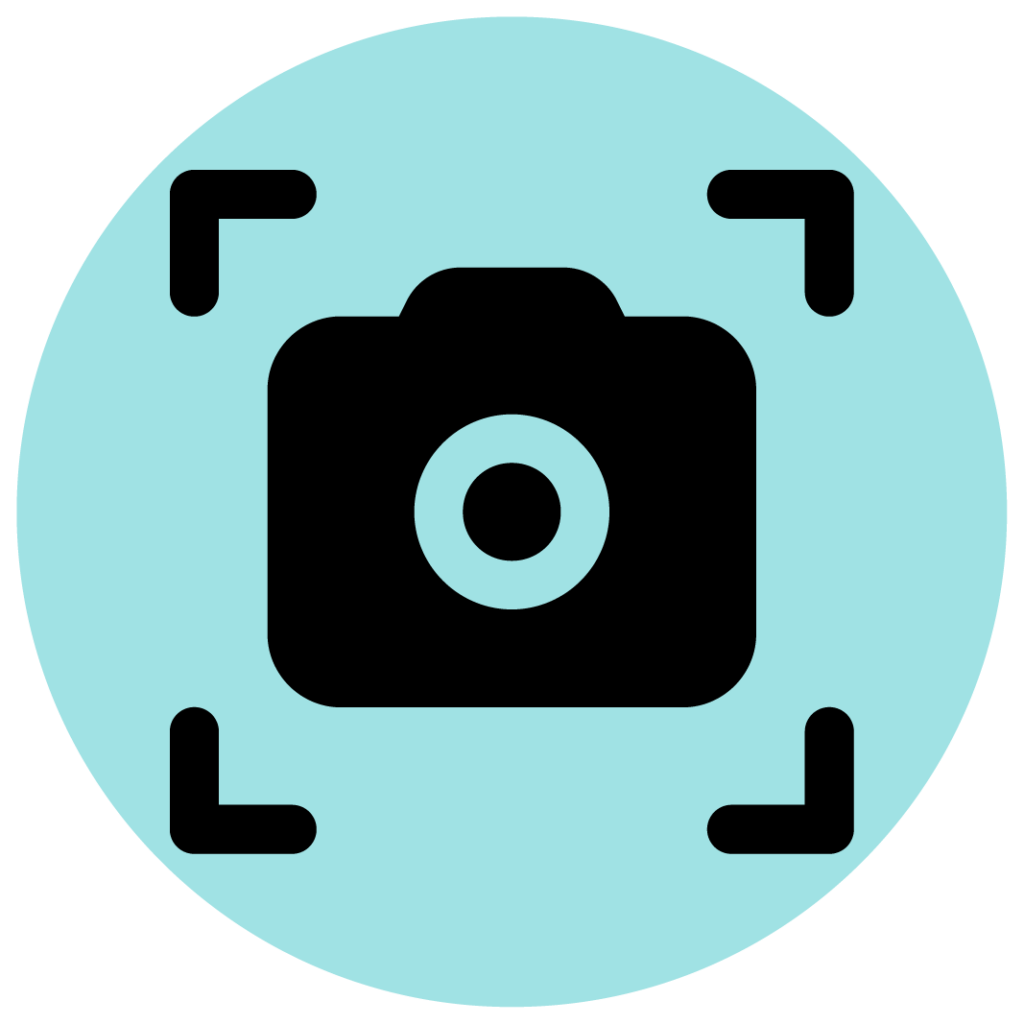
Tutorial: Photo Editing with Adobe Photoshop
In this tutorial, participants will learn how to harness the power of Adobe Photoshop to modify their photos. Attendees will learn technical skills that include masking with object selection, creating shadows with shape tools, layer settings, and gradient tools. By the end of the session, students should feel comfortable with using shortcuts, essential photo editing tools, and opportunities to integrate these tools into their own projects. While this tutorial has been developed with Photoshop beginners in mind, more advanced tutorials can be provided upon request!
Lab Advisors: Staff

Tutorial: 3D Modelling with Blender
Delve into the world of 3D Modeling and virtual art with Blender! In this session, you’ll learn the basics of Blender, a powerful Open Source desktop software tool. This tutorial will guide you through how to create and combine objects together, create new art inside blender, and then light and colour your scene.
Lab Advisor: Staff
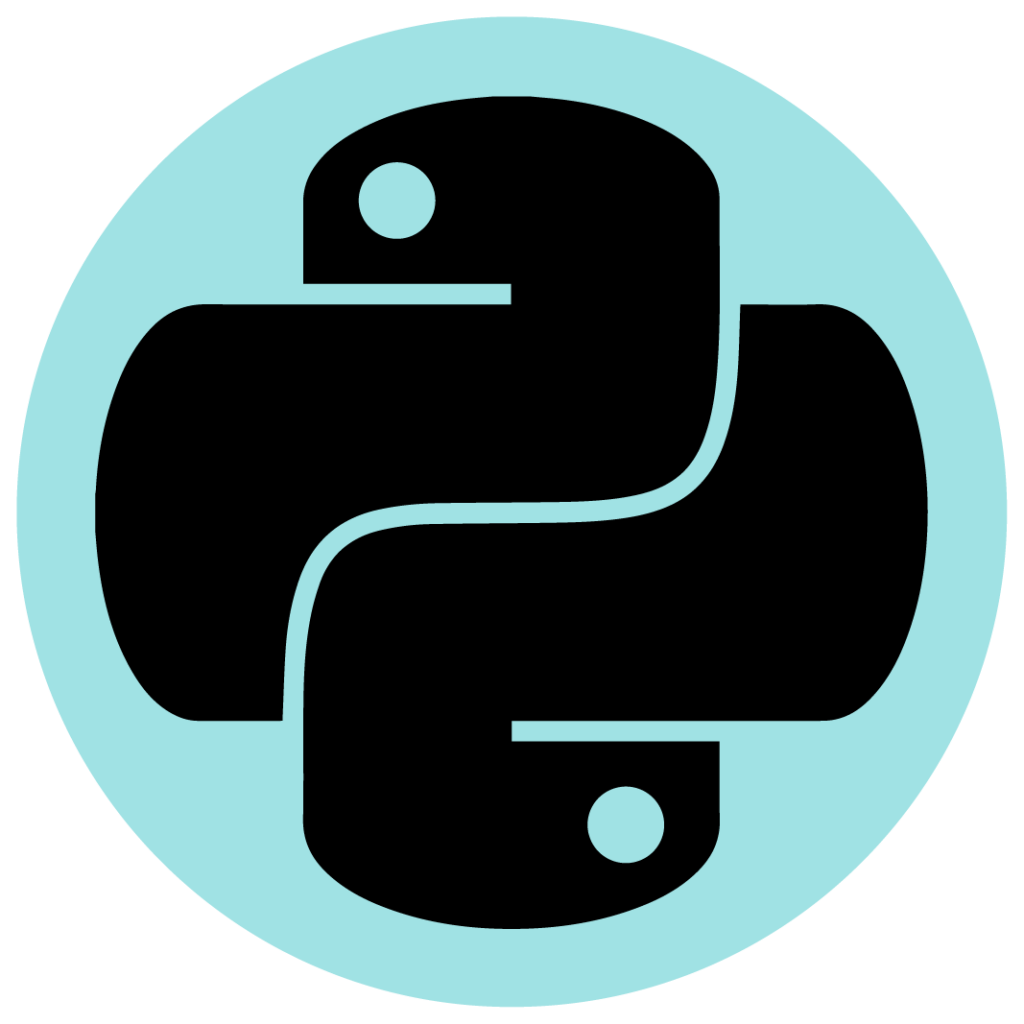
Tutorial: Programming with Python
By the end of this tutorial, learners gain a basic understanding of how to code computer programs of their own design in Python. Participants will learn how to solve solutions programmatically, drawing on Python modules and best practices.
Lab Advisor: Staff

Tutorial: Coding Robots with Arduino
By the end of this workshop, you’ll be able to write and upload your own code to an Arduino, control various components such as LEDs, and have a solid foundation from which you’ll be able to further explore the capabilities of the Arduino platform for related projects.
Lab Advisor: Staff

Tutorial: Video Editing with Adobe Premiere Pro
Learn the basics of video editing with Adobe Premiere Pro! This tutorial will teach how to slice, splice, and edit clips together. We will also learn how to transform, rotate, speed up/down, and export your clips for wider use on streaming platforms.
Lab Advisors: Staff

Tutorial: Logo Design with Adobe Illustrator
Learn the basics of Logo Design and vector graphics using Adobe Illustrator. This tutorial will teach the basics of the Illustrator environment, how to combine letters and shapes together with the Shape Builder tool, and how to colour and customize your shapes.
Lab Advisor: Staff
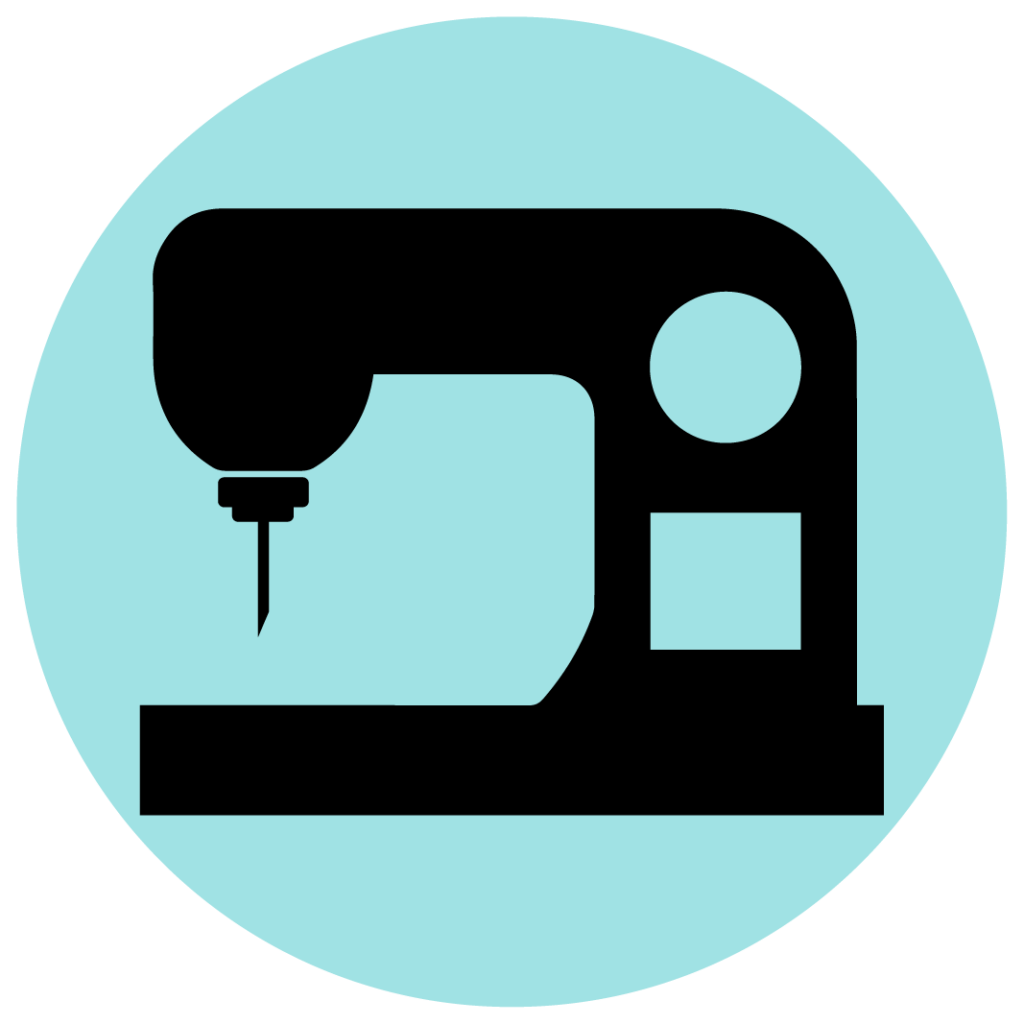
Tutorial: Sewing
Learn the basics of how to use a sewing machine in the DME’s beginner sewing workshop! Your advisor will walk you through fundamental steps such as threading the machine, winding the bobbin, and choosing the correct stitch for your project. You will also learn the basics of fabric selection, pattern reading, and cutting techniques. Whether you’re a complete beginner or looking to improve your skills, this workshop will provide you with the confidence you need to start sewing your own projects. By the end of the session, you will have a newfound appreciation for the art of sewing and a solid understanding what is needed to get your project started.
Lab Advisors: Staff

Tutorial: Video Game Development with Unreal Engine
Learn the basics of video game development at the DME. This tutorial will introduce key concepts in video game design, including: basic controls, materials and textures, and scripting events. By the end of this tutorial you will have made a very basic game that you can play!
Lab Advisors: Staff
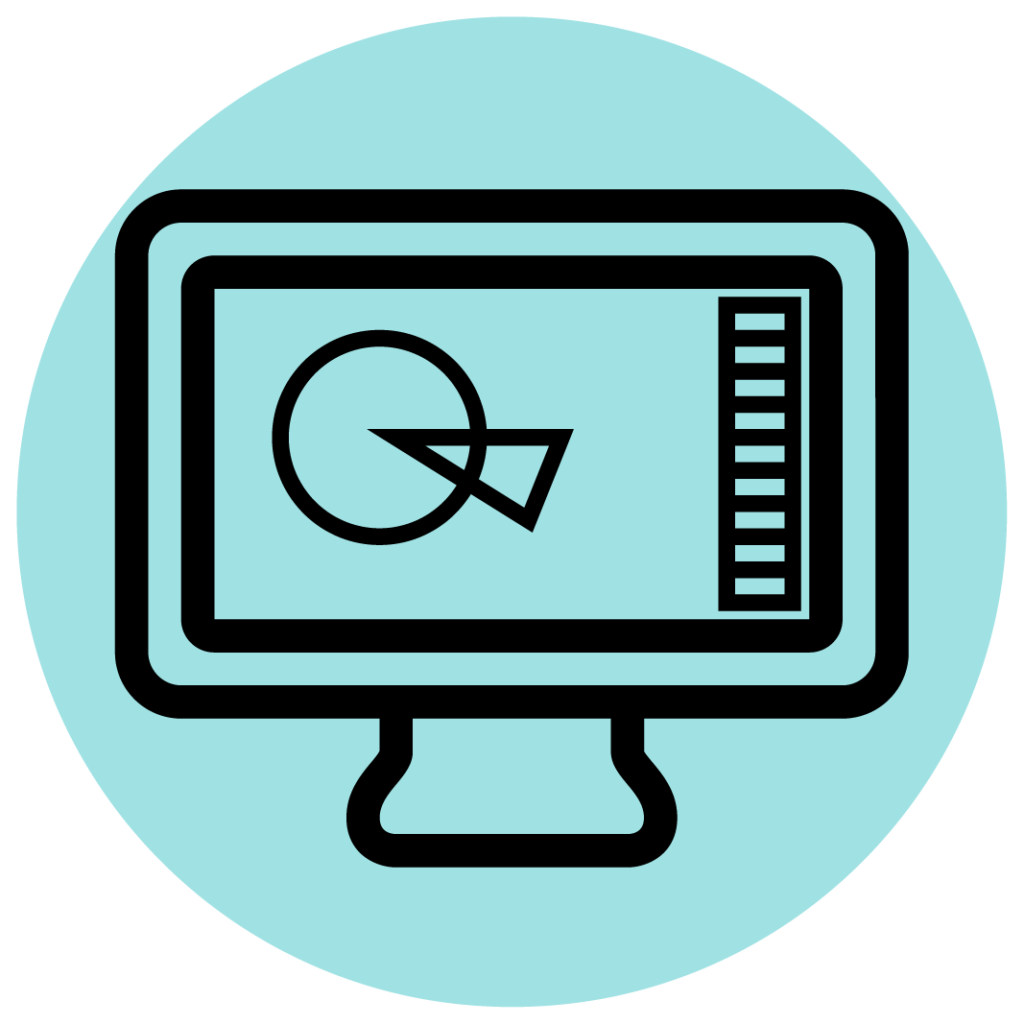
Tutorial: Adobe Photoshop Fundamentals
Whether you’re building a website for the first time and need graphics, or preparing images for a print project, this session will provide you with a solid understanding of Adobe Photoshop. Your advisor will guide you through everything you need to import files into Photoshop, arrange layers, add text / graphics to images, and export images for the platforms you need most.
Lab Advisor: Staff
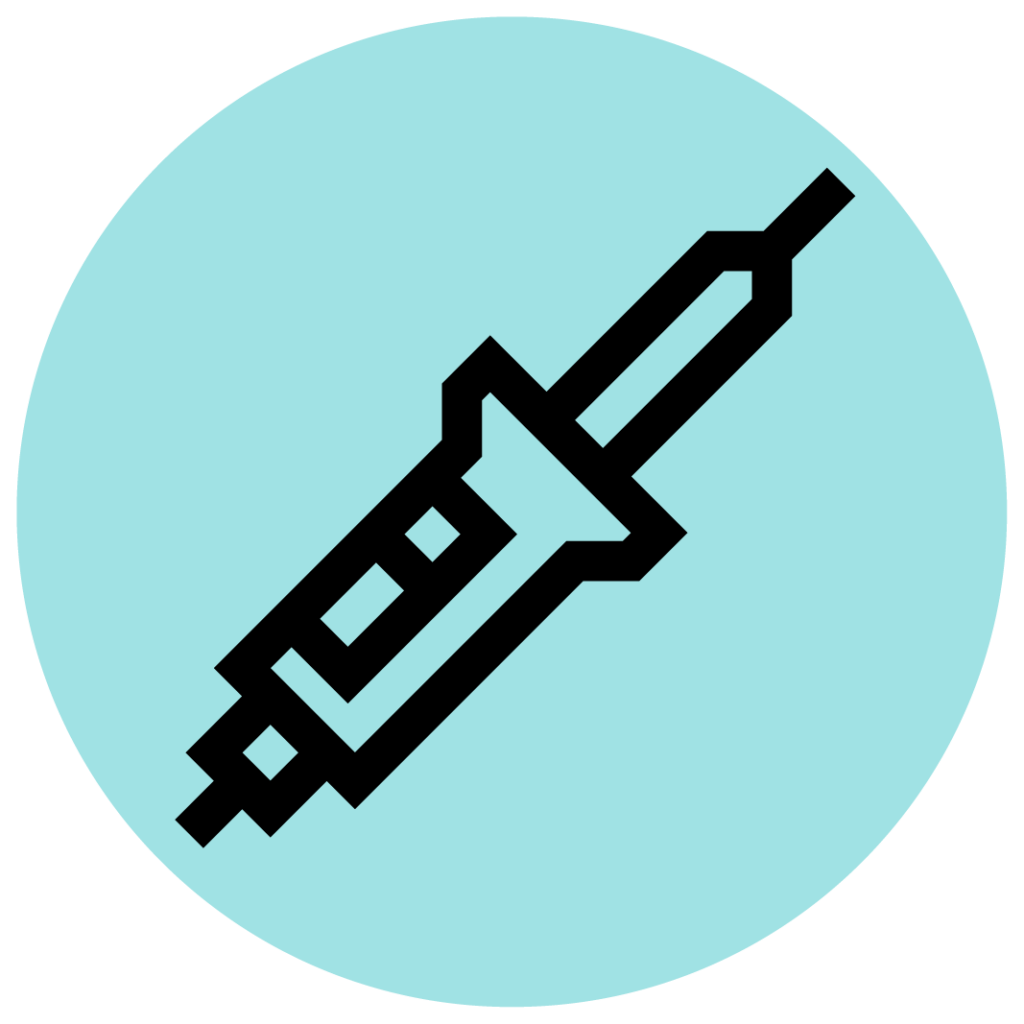
Tutorial: Soldering Basics
This intro to soldering workshop is designed for individuals who are new to soldering and want to learn the basics of this essential skill in electronics. The focus of the workshop will be on helping participants become confident in their ability to make reliable and durable soldered connections. By the end of the workshop, participants will have a solid understanding of the soldering process and will be able to make basic soldered connections on their own.
Lab Advisors: Staff
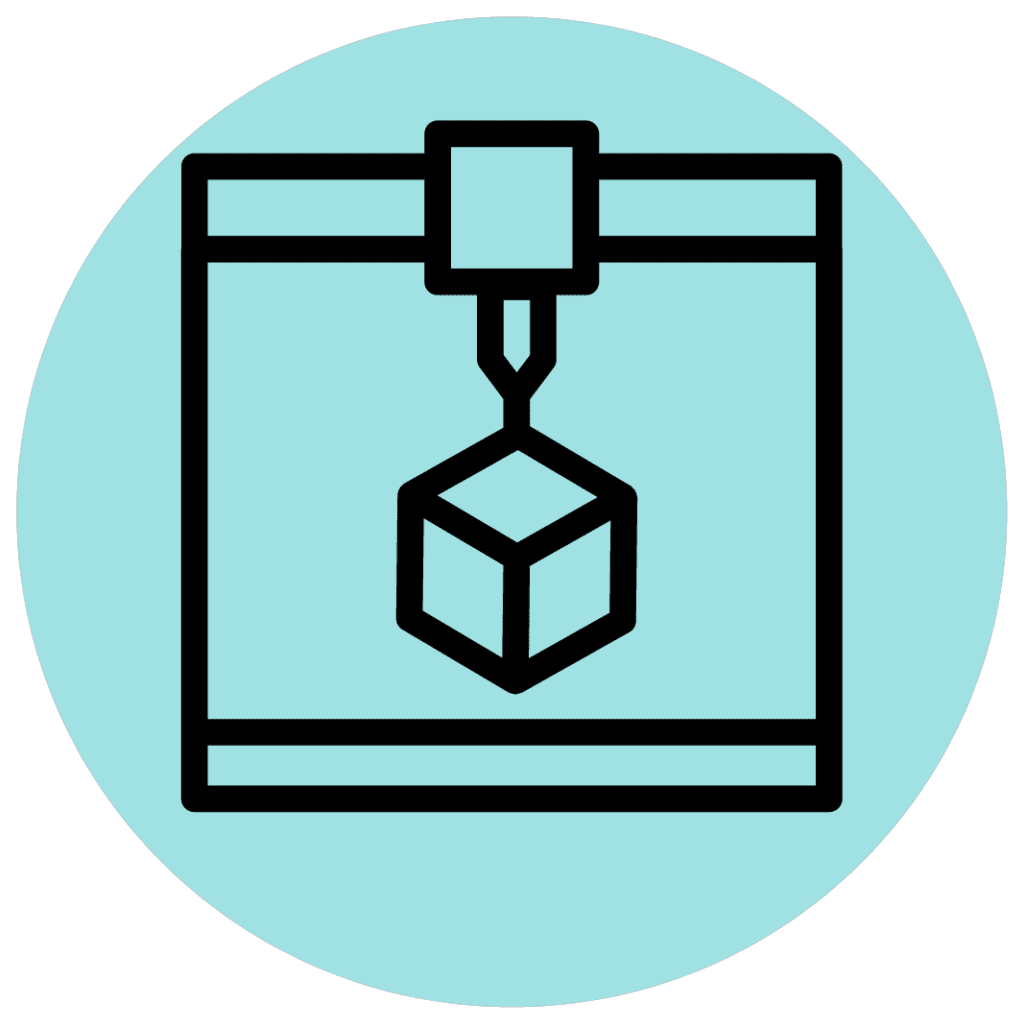
Workshop: Design Development + 3D Modelling with Fusion 360
Join us for a hands-on workshop on Design Development using Fusion 360, a powerful CAD software. In this workshop, attendees will learn how to use Fusion 360 to translate their ideas into 3D models. Participants will learn a workflow for creating models from scratch, making design modifications, and preparing models for 3D printing or manufacturing. By the end of this workshop you will have the ability to navigate the Fusion 360 software and develop your designs. Whether you’re a beginner or an experienced designer, this workshop will provide valuable insights and hands-on experience with Fusion 360.
Lab Advisor: Staff