As part of the University Renaming process, we have scheduled a change to the Search Everything (Summon) URL from ryerson.summon.serialssolutions.com to torontomu.summon.serialssolutions.com. This change will take place the morning of Wednesday July 13. As a result of this change, saved Search Everything URLs may need to be updated or recreated.
Updating Your Links:
Saved Summon links that needs to be updated will start like this:
https://torontomu.summon.serialssolutions.com
Ex. https://torontomu.summon.serialssolutions.com/#!/search?ho=t&include.ft.matches=f&l=en&q=migraine%20medication%20tolerance
Update the link by replacing the text ryerson.summon with torontomu.summon in the URL. When updating URLs keep in mind that you may need to update both the text you see and the underlying link it’s associated with.
Shortened URLs – Search again
Search Everything (Summon) created shortened URLs will also no longer work. These may be found in saved emails, citation managers, documents, etc.
Shortened URLs look something like this: https://go.exlibris.link/fxMY7Dj9
When a shortened URL fails, it will redirect the user to the default torontomu.summon.serialssolutions.com webpage where you will have to search for the item again. Searching by title is often the fastest method of locating a known item.
Saved Citations
Citations that reference DOIs as the URL will work without any issue.
Citations that have been saved with the shortened URLs will have to be searched again. Some citation managers will let you search for more metadata (including a new link) which may be something to try before executing a known item search on Summon again.
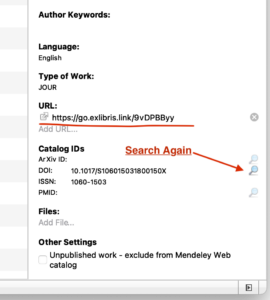
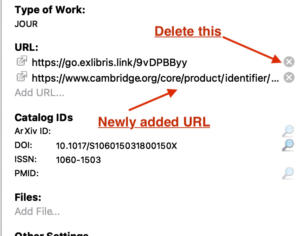
If you have questions, or need to refer to more expertise with troubleshooting issues as a result of this change, please email refdesk@torontomu.ca.