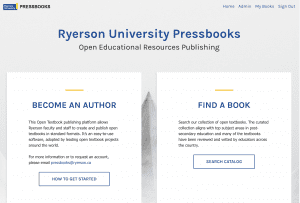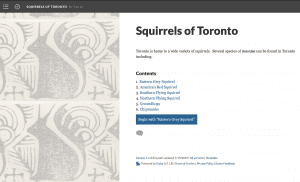The Library hosts several open source software packages that can be used for authoring books.
Pressbooks
Pressbooks is open source software that you can use to create web books that can also be formatted for downloading and reading in a variety of formats. The software is based on WordPress but has been enhanced to make it ideal for publishing books of all types.
The TMU Library hosts a version of Pressbooks that is available for all TMU faculty and staff. Accounts can be can request by emailing pressbooks@torontomu.ca
Scalar
Scalar is an authoring and publishing platform that’s designed to make it easy for authors to write long-form, born-digital scholarship online. Media can be assembled from multiple sources and combined with author commentary with minimal technical expertise required.
Scalar gives authors tools to structure essay- and book-length works in ways that take advantage of the unique capabilities of digital writing, including nested, recursive, and non-linear formats. The platform also supports collaborative authoring and reader commentary.
Scalar is an open source project of the Alliance for Networking Visual Culture (ANVC) in association with Vectors and IML, and with the support of the Andrew W. Mellon Foundation and the National Endowment for the Humanities. TMU Library has installed an instance of Scalar for use by TMU authors. If you would like to try out Scalar, please request an account by emailing Ann Ludbrook aludbrook@torontomu.ca.
Overleaf and LaTeX
Overleaf is designed to make the process of writing, editing and producing your research papers and project reports much quicker for both you and your collaborators. Overleaf can also be linked to other services to best fit into your workflow.
As of July 1, 2025, Toronto Metropolitan University Libraries will no longer provide an upgrade to Overleaf Professional. Any Overleaf users currently participating in the Toronto Metropolitan subscription will downgraded to the free plan at that time. To understand what happens to your projects with the downgrade, please find details here. To subscribe for premium features, review student, individual, and group plans here.
For more information, check out our Overleaf and LaTex guide.
Please note that if you want to use Latex to create mathematic teaching resources, TMU Pressbooks supports Latex to create equations.
Other Authoring Tools
The TMU Library is willing to explore other authoring tools. We have worked on projects with Gumroad, iBooks Author, issuu and other tools.