This tutorial will explain how to use the Library’s Journal Search to determine legal uses of journals and articles in the Library’s collection.
1. On the Library home page, click on the Journals link.
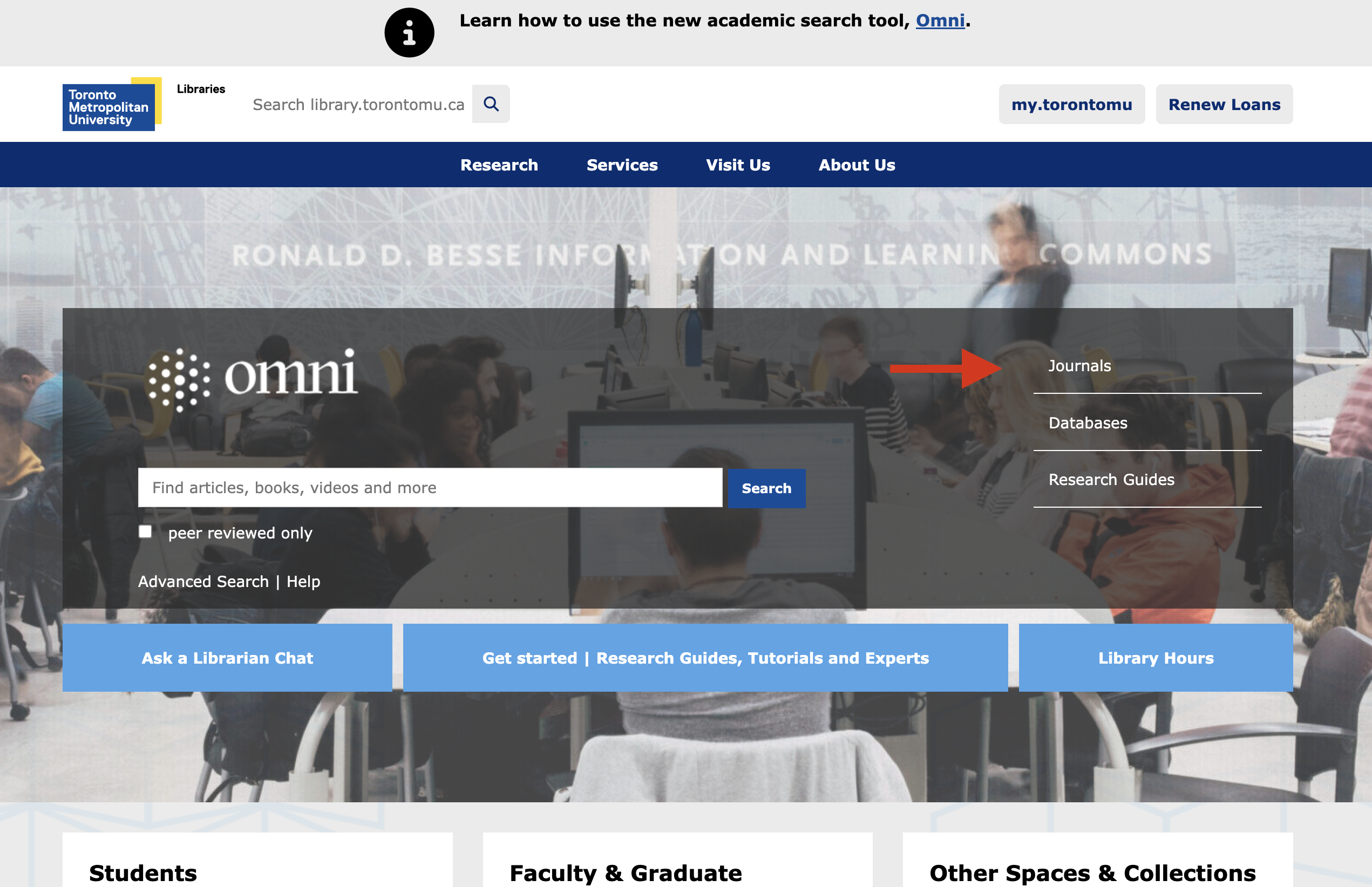
2. Enter the title of the journal in the search box, in this case Journal of Archaeological Research and click on the magnifying glass.
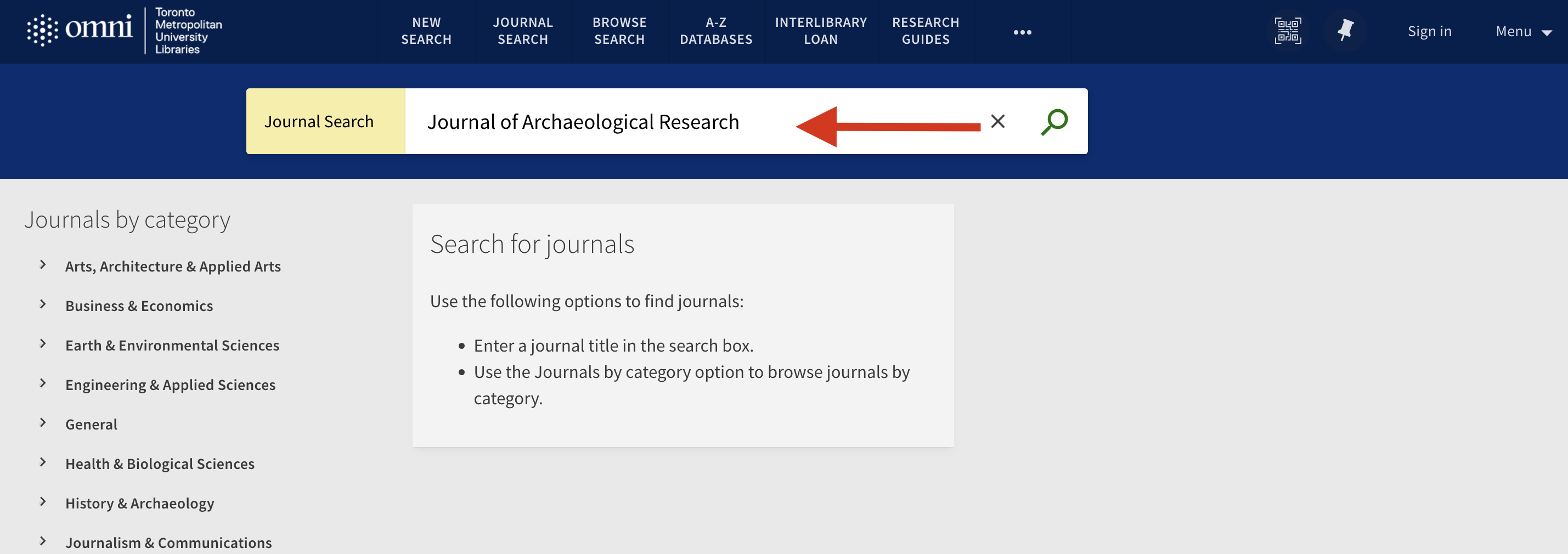
3. Select your title from the resulting list by clicking on it
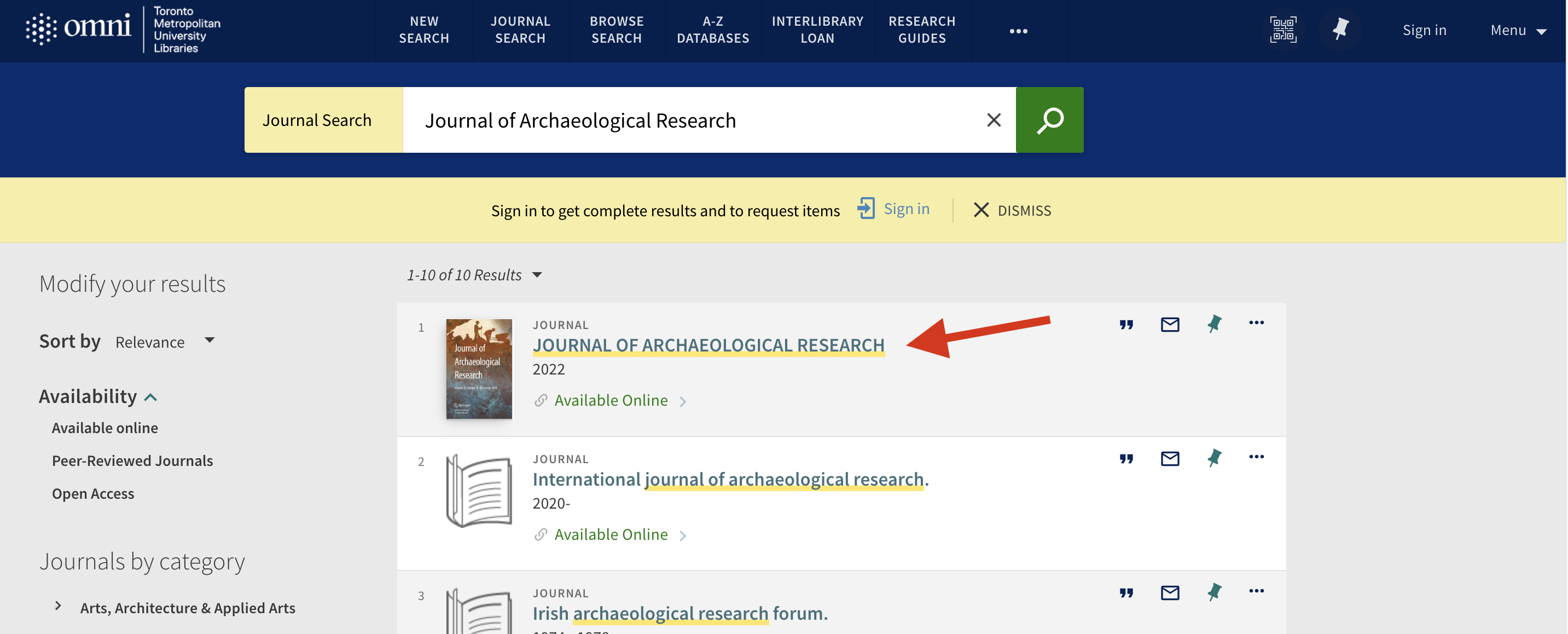
4. In the View Online section, click on the Show License link. There may be multiple licenses depending on how many databases provide access to your title.
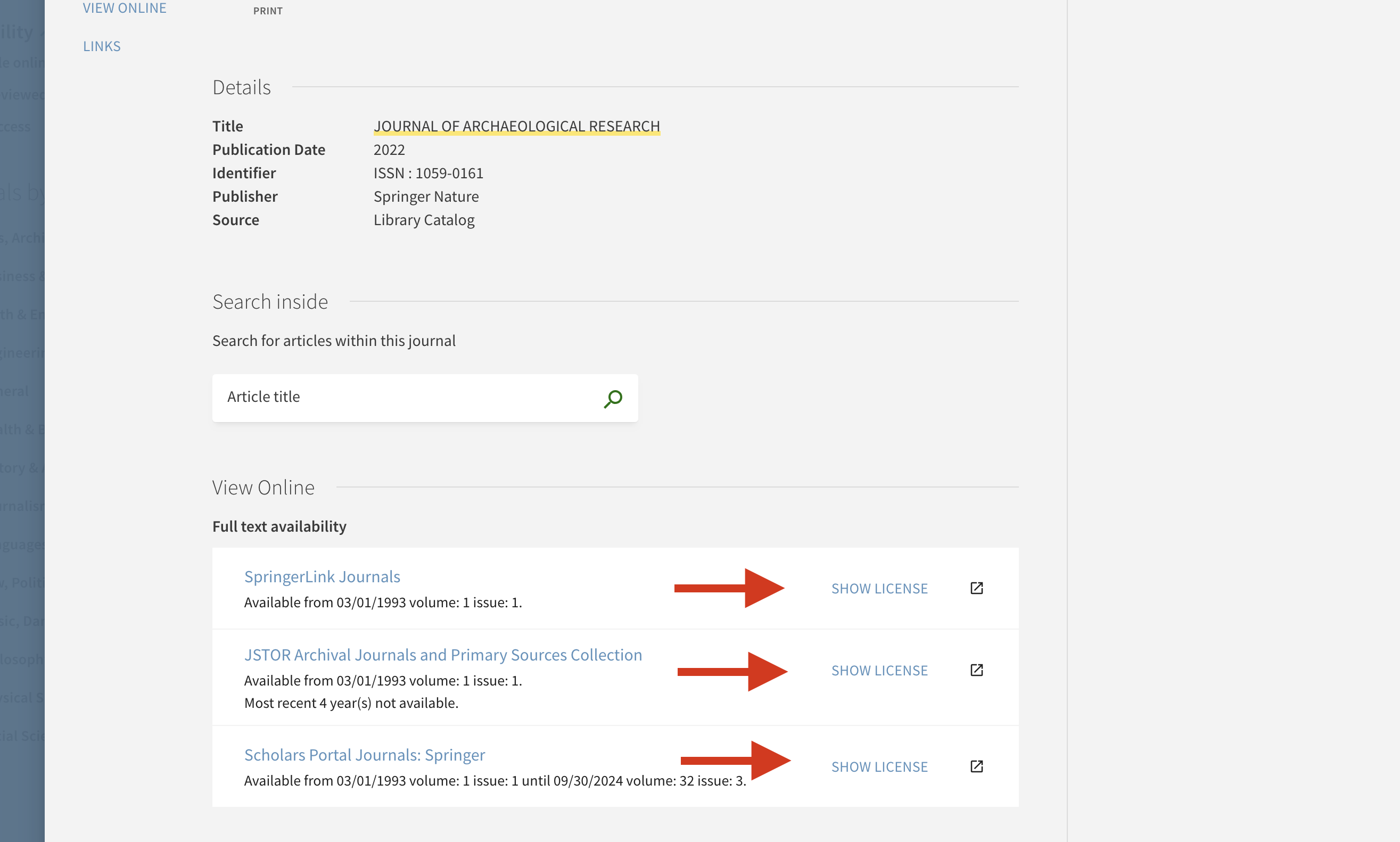
5. To view the Permitted Uses, click on Display
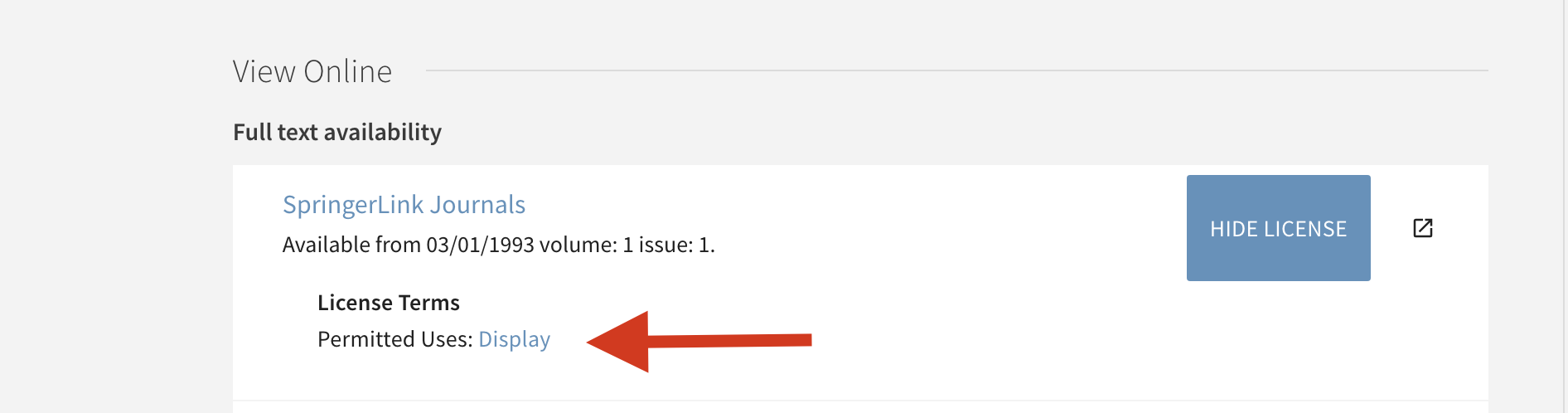
6. Review the License Terms of Use.
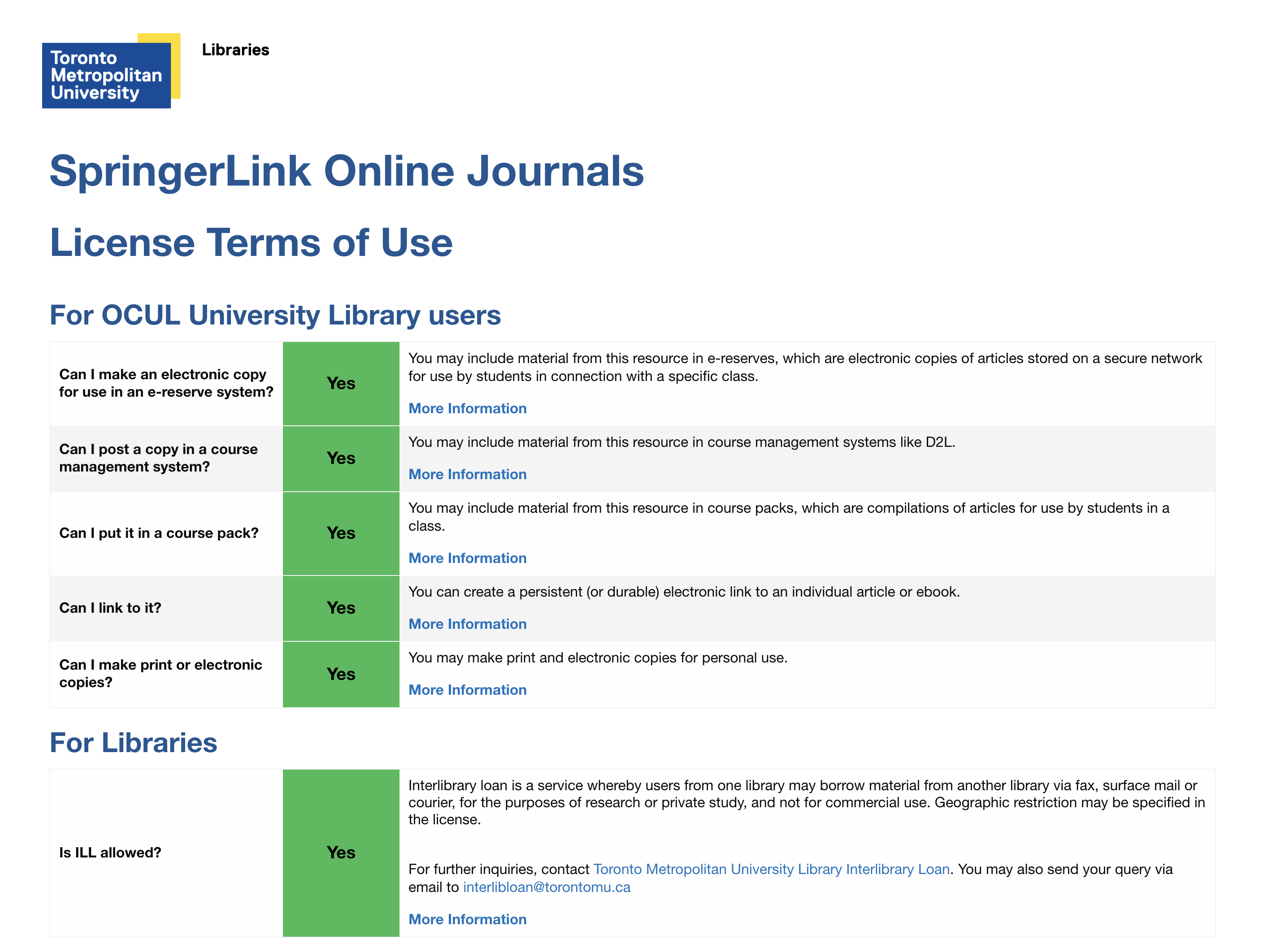
The Yes beside E-Reserve means that you may include material from this resource in e-reserves, which are electronic copies of articles stored on a secure network for use by students in connection with a specific class.
The Yes beside CMS means that you are allowed to post anything from this journal in a course management system, like D2L Brightspace.
The Yes beside CoursePacks means that you are allowed to include material from this journal in a printed course pack.
The Yes beside Link means that you are able to create persistent or durable links to individual articles or ebooks.
The Yes beside ILL means that this journal can be borrowed through Interlibrary Loan.
If you need more detailed information about these terms, you can click on them to go to a more detailed page about the license terms for that specific database.
It is important to remember that these license terms are specific to each database. Therefore you must use a copy of the article from the specific database that allows for the usage right you need. For example the permitted uses of this same journal in JSTOR are as follows:
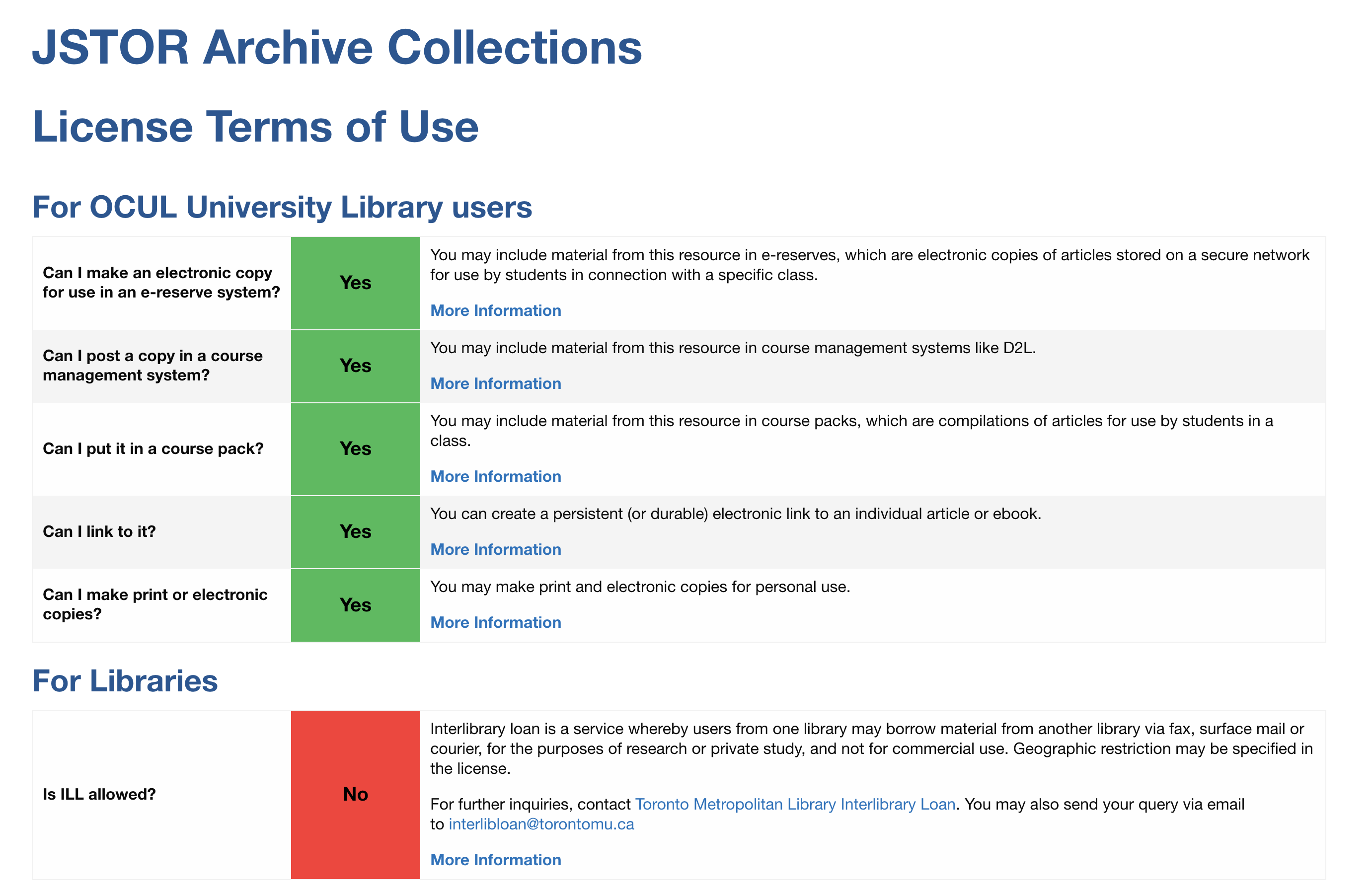
If you have any further questions, you can reach us by chat, phone (416-979-5055), email or in person at the Research Help Desk.