UptoDate
Unlimited
Allowable Uses
Access is available on and off campus to Toronto Metropolitan University students, faculty and staff.
View detailed usage information
Description
UpToDate offers point-of-care clinical resource and decision-making tool containing medical and patient information, drug handbooks, and medical calculators.
Create a Login: To access UpToDate, you need to use your TMU username and password. You will create a different login for UpToDate itself.
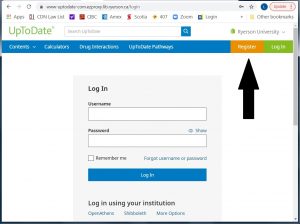
Next click “Register“.
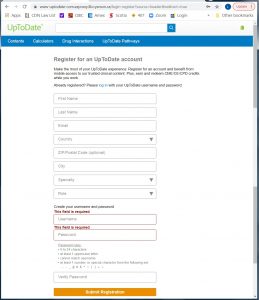
Fill in the form then click “Submit Registration”.
You’ll receive an email from UpToDate confirming your registration. You may now proceed with downloading the mobile app on up to two different devices.
In addition to the mobile app, you can access UpToDate from any computer with internet access outside of the TMU. Simp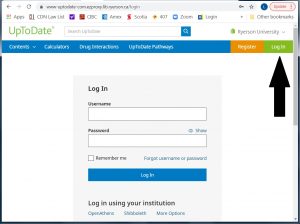 ly go to www.uptodate.com and click the “Log In” button located in the top right corner of the UpToDate home page, and enter your UpToDate username and password.
ly go to www.uptodate.com and click the “Log In” button located in the top right corner of the UpToDate home page, and enter your UpToDate username and password.
Please note that you must re-verify your affiliation with TMU at least once every 90 days in order to maintain uninterrupted remote access to UpToDate Anywhere. To re-verify, simply log in to UpToDate via the TMU network.
